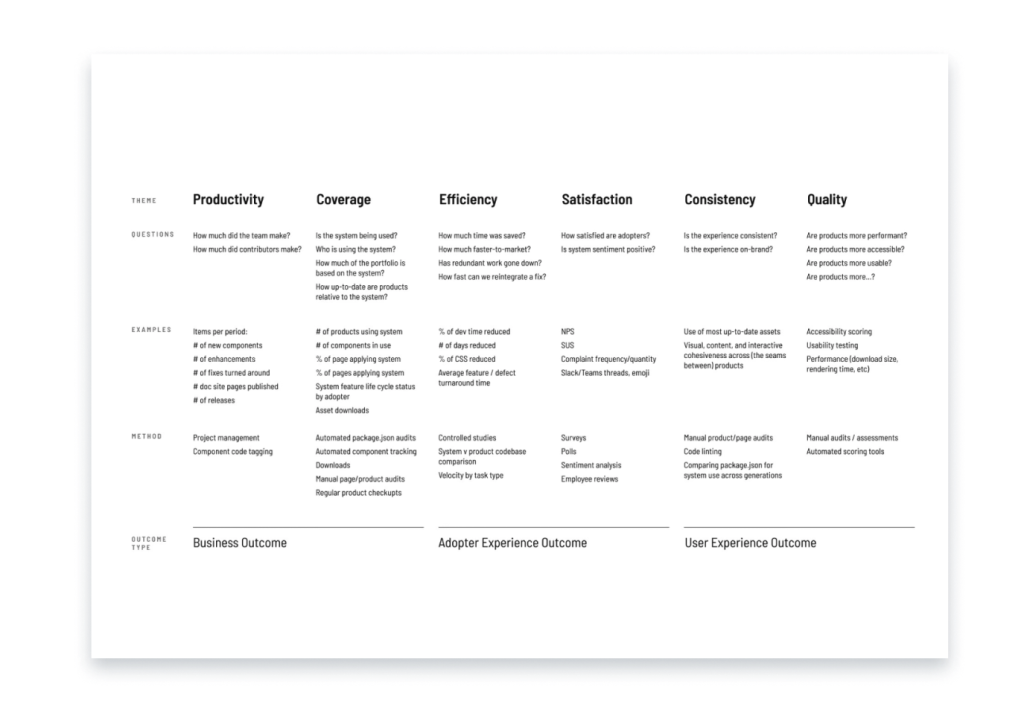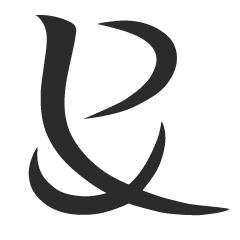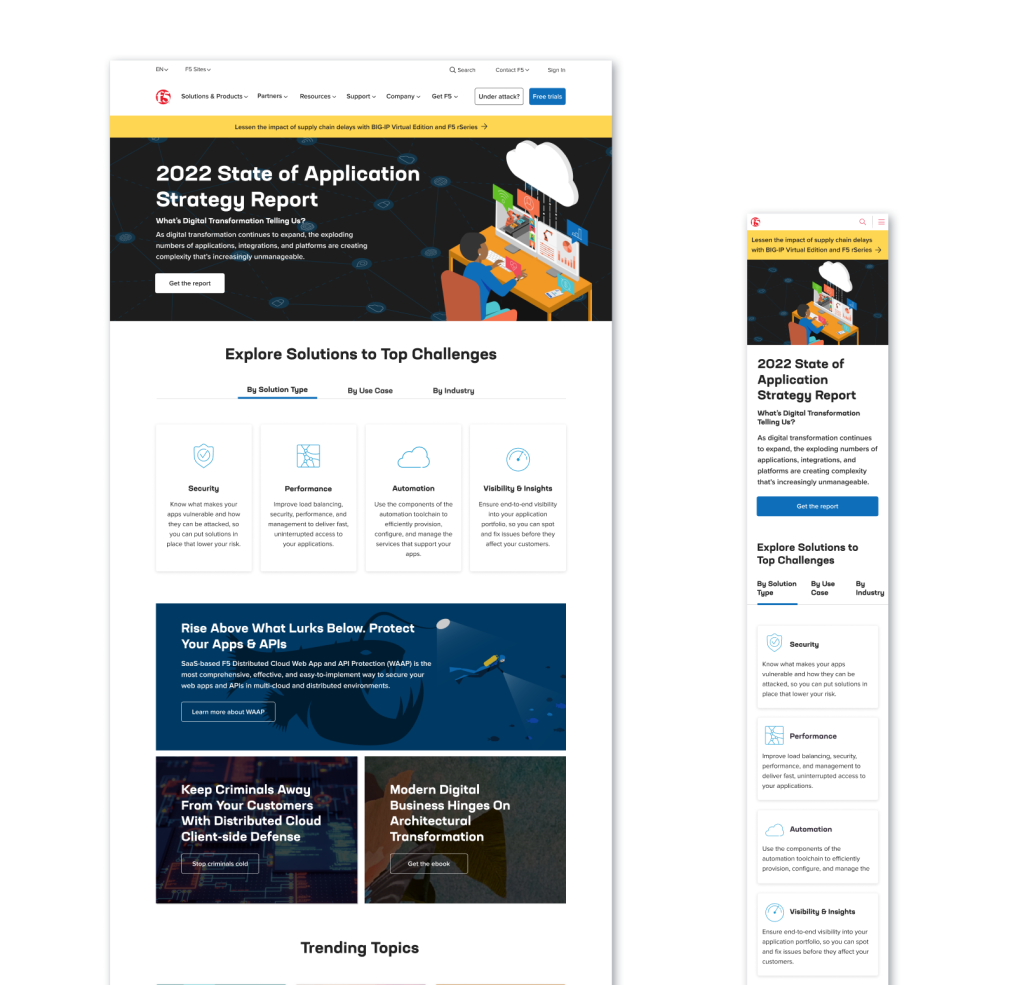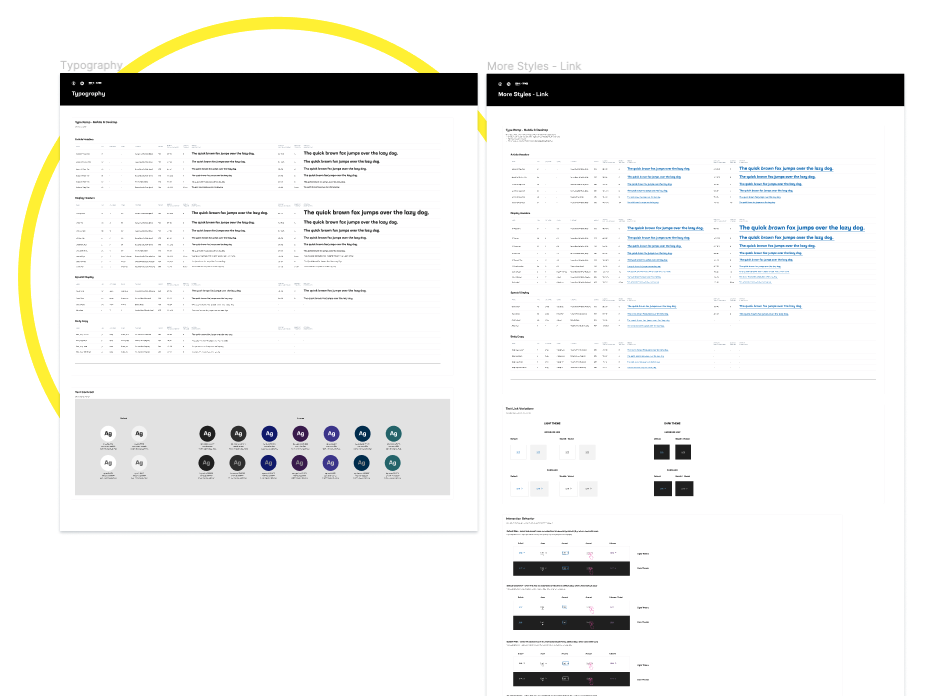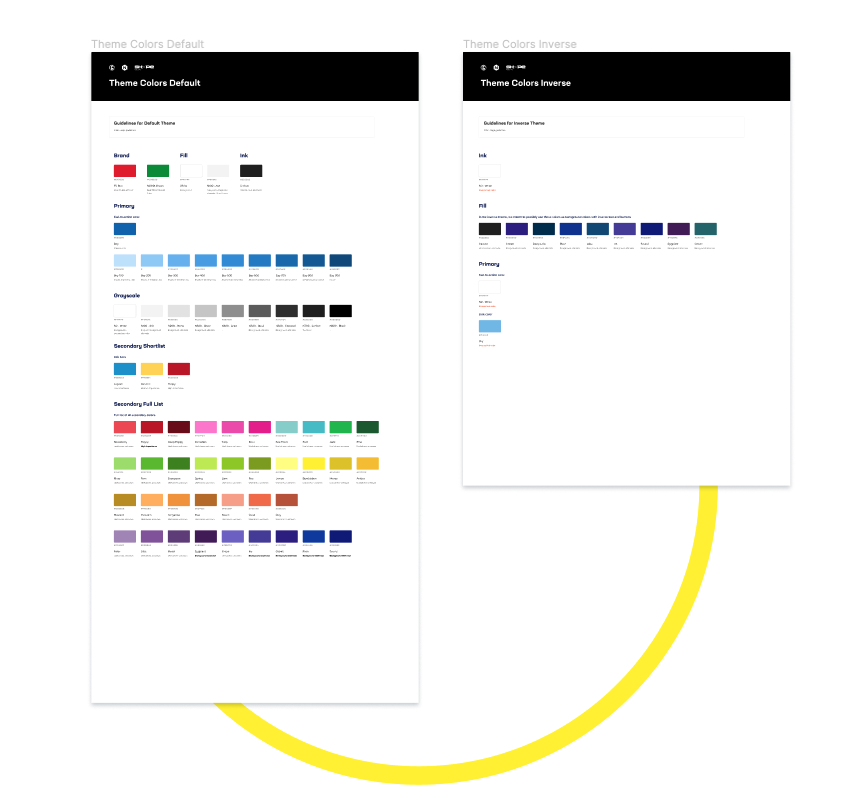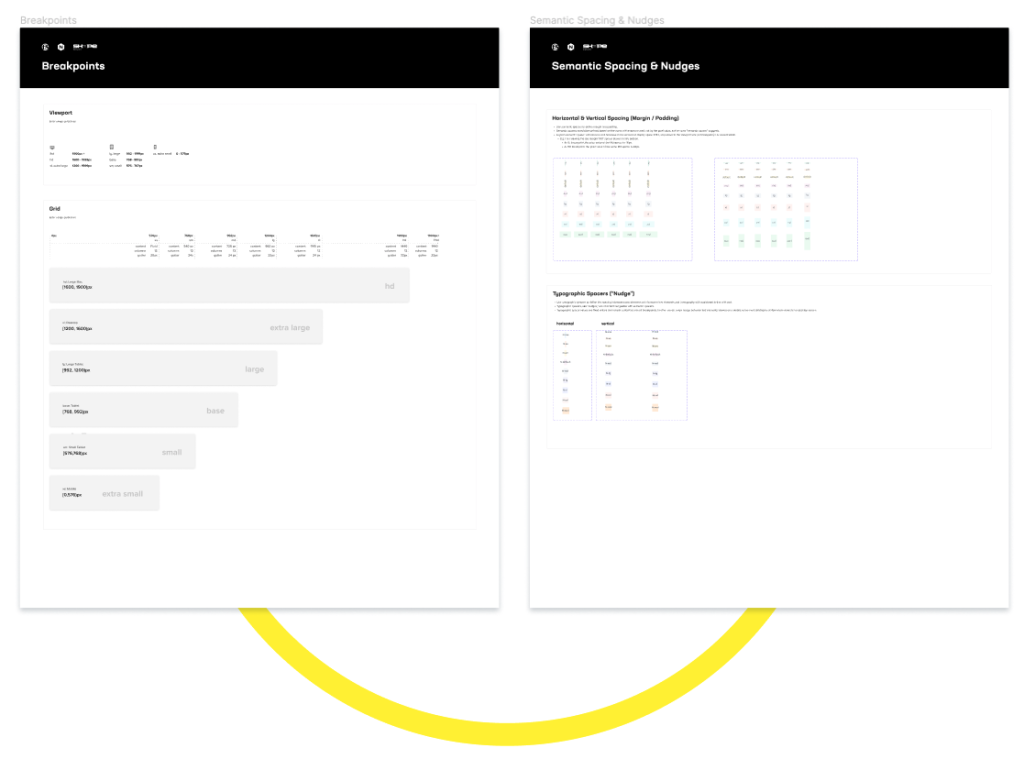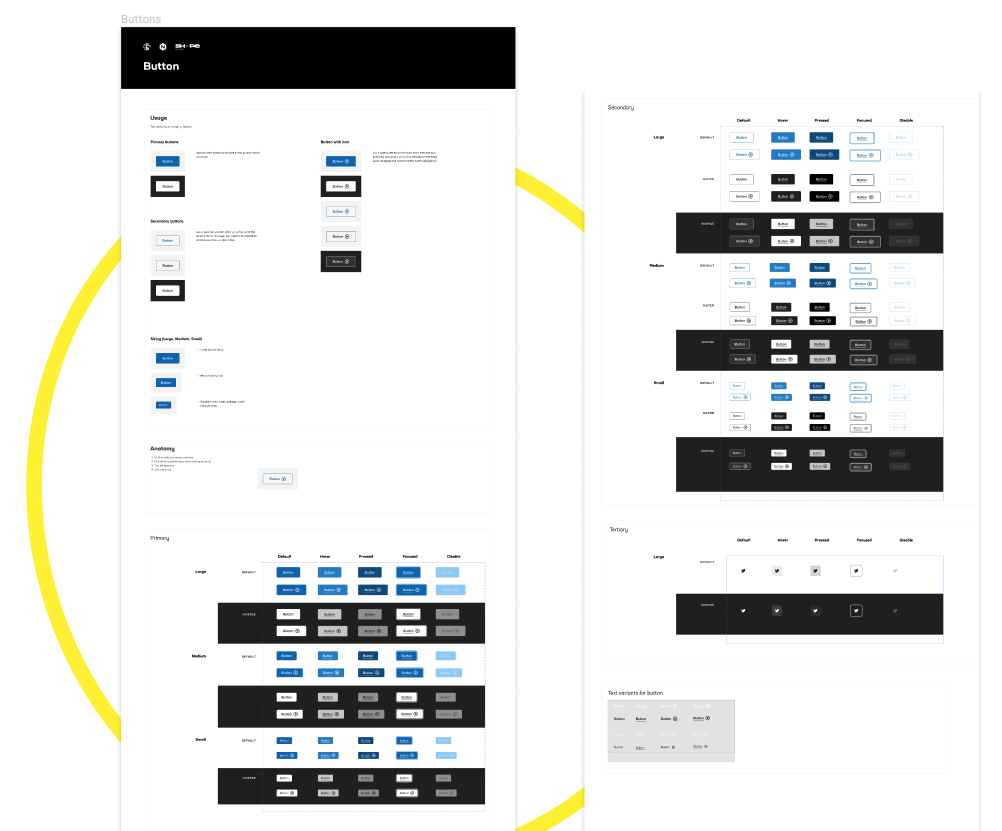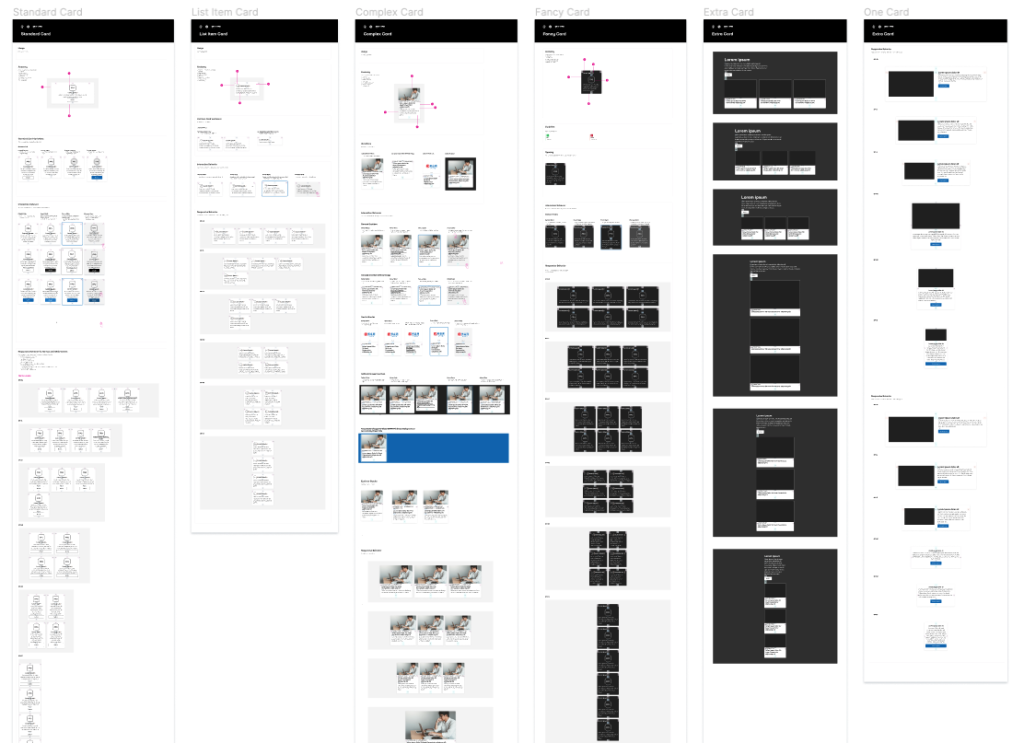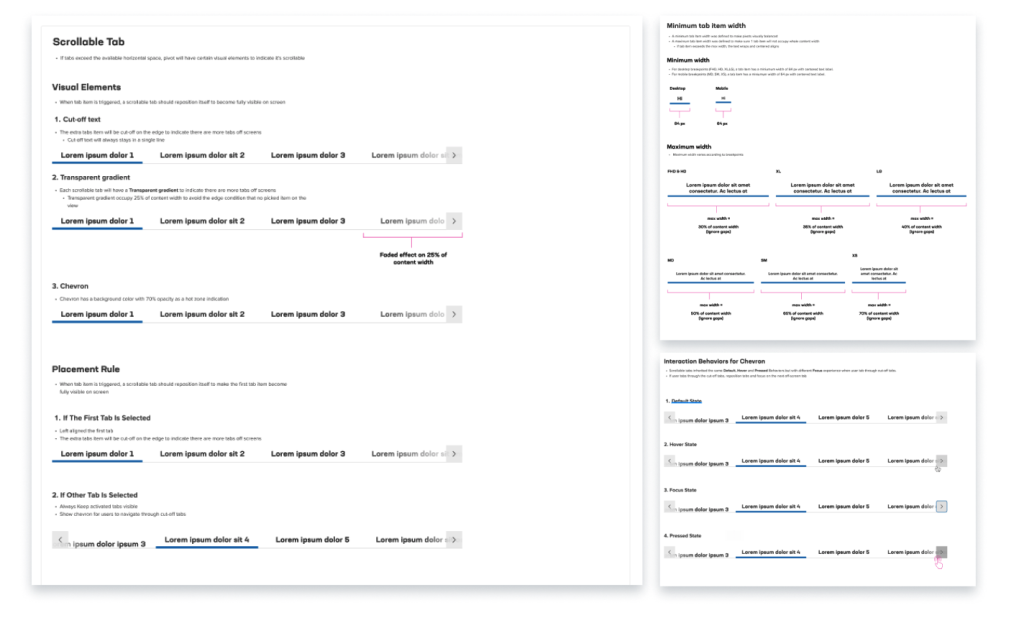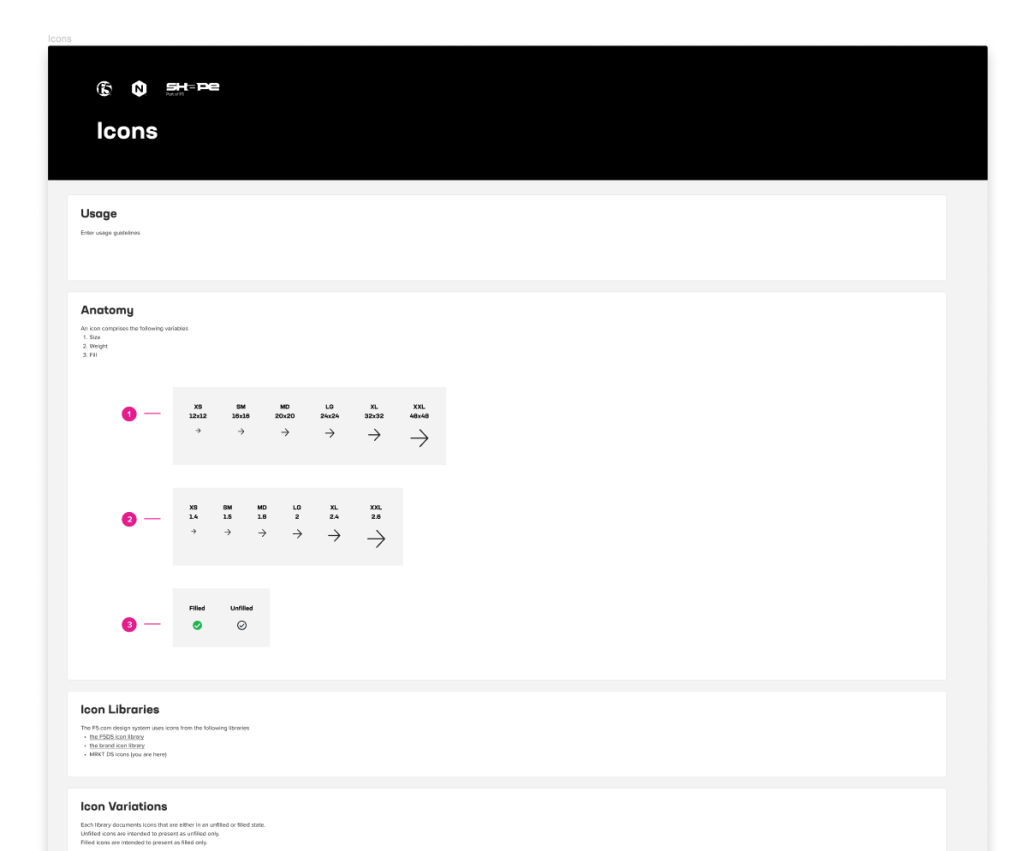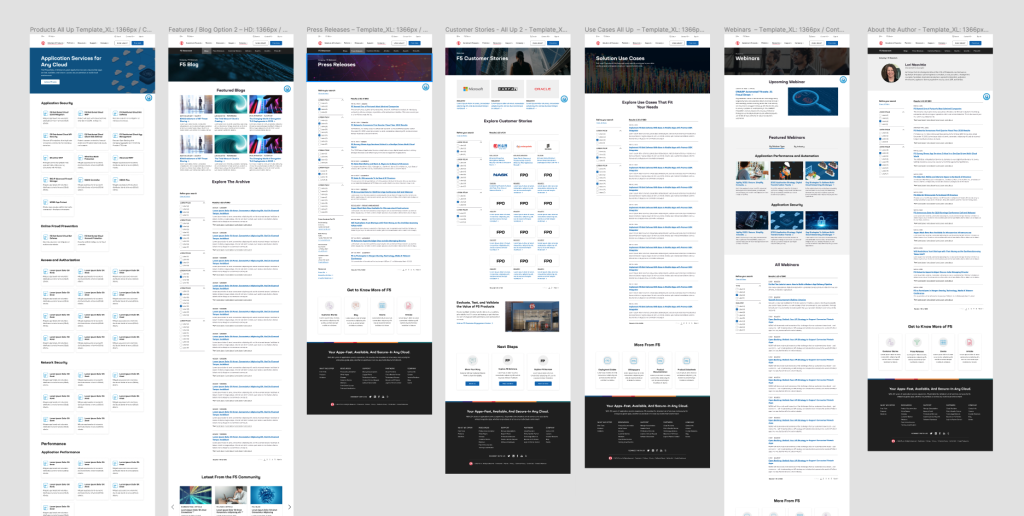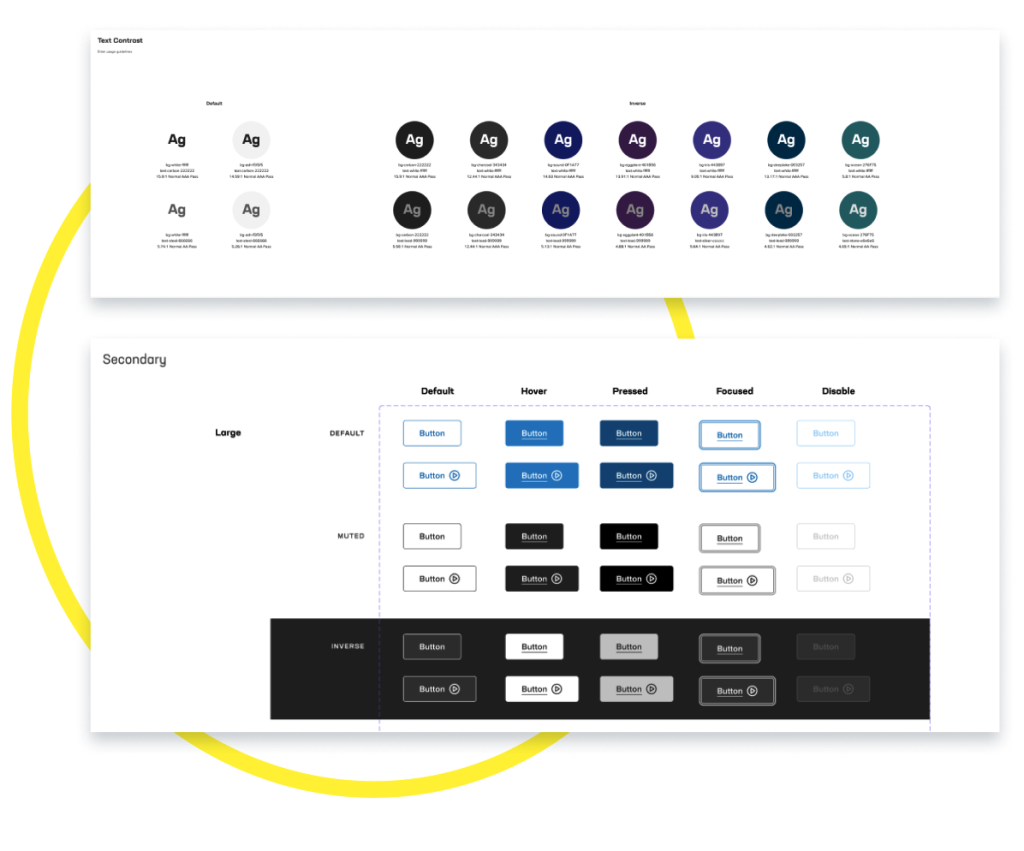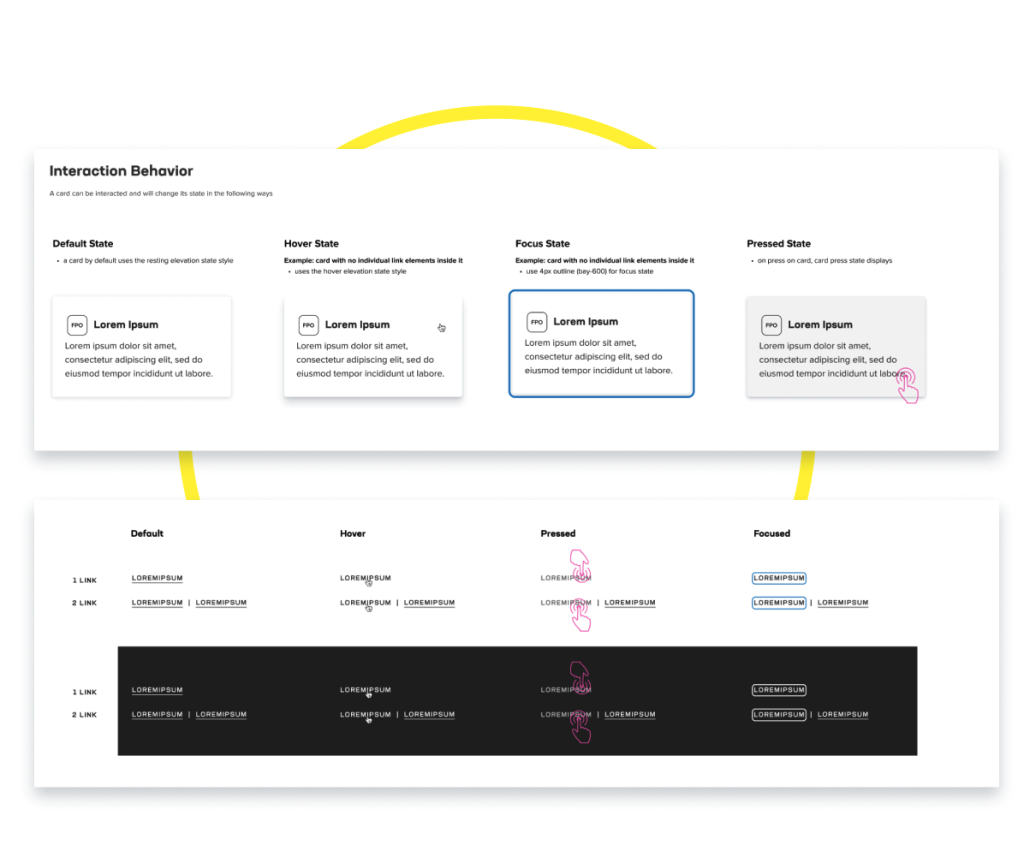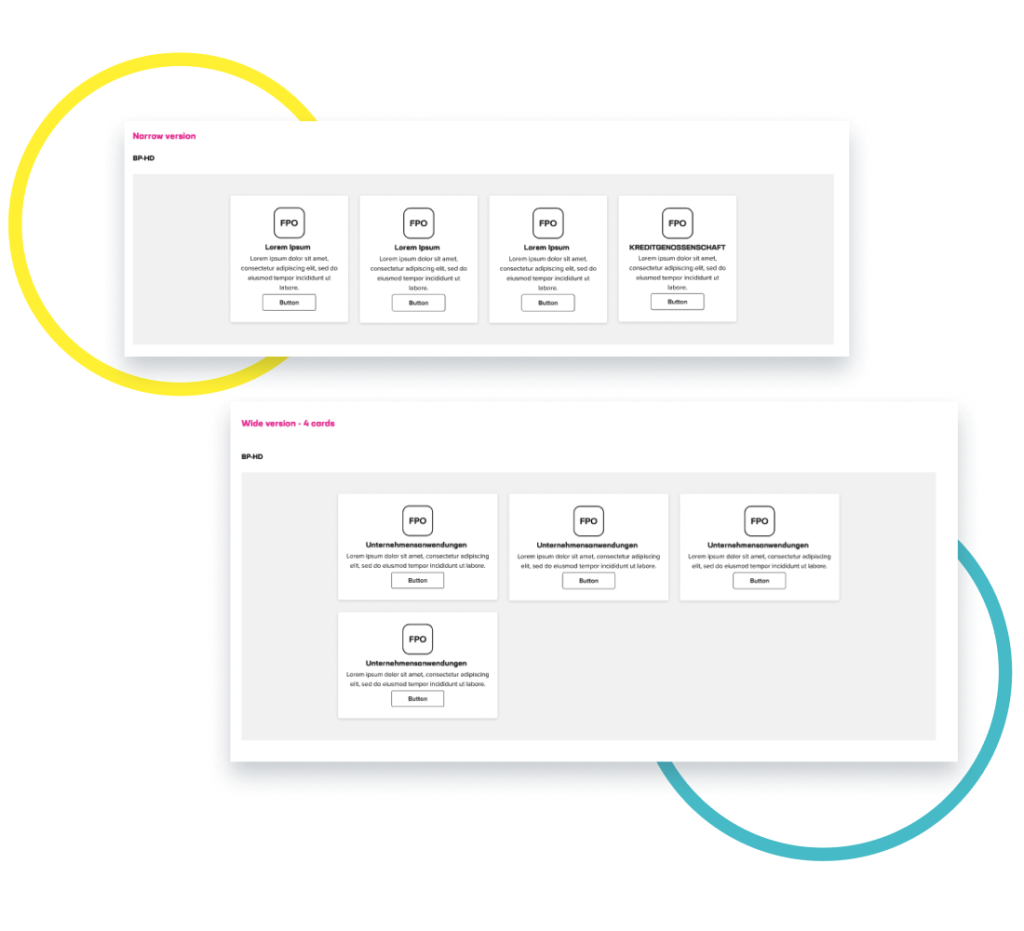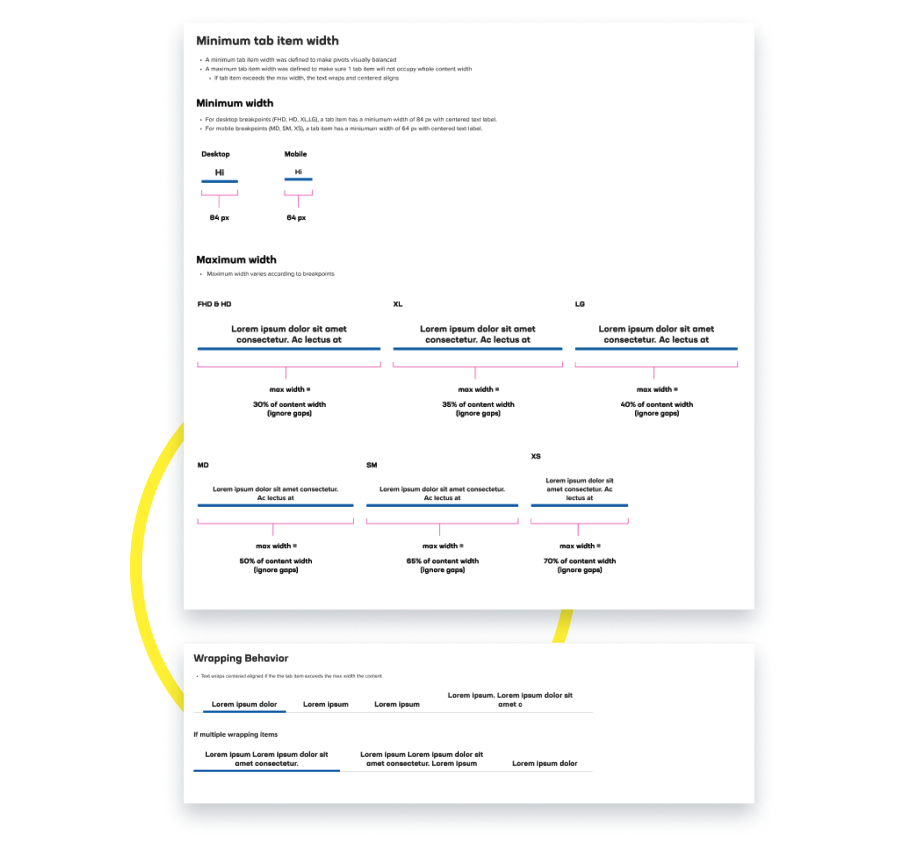Challenges
Lacking interactive and responsive behaviors for development
Inconsistency of design styles and interactive behaviors
Missing design guidelines and direction
Pressure for agile solutions without discovery and research
Imperfection on pixel level caused by immigration from XD to Figma